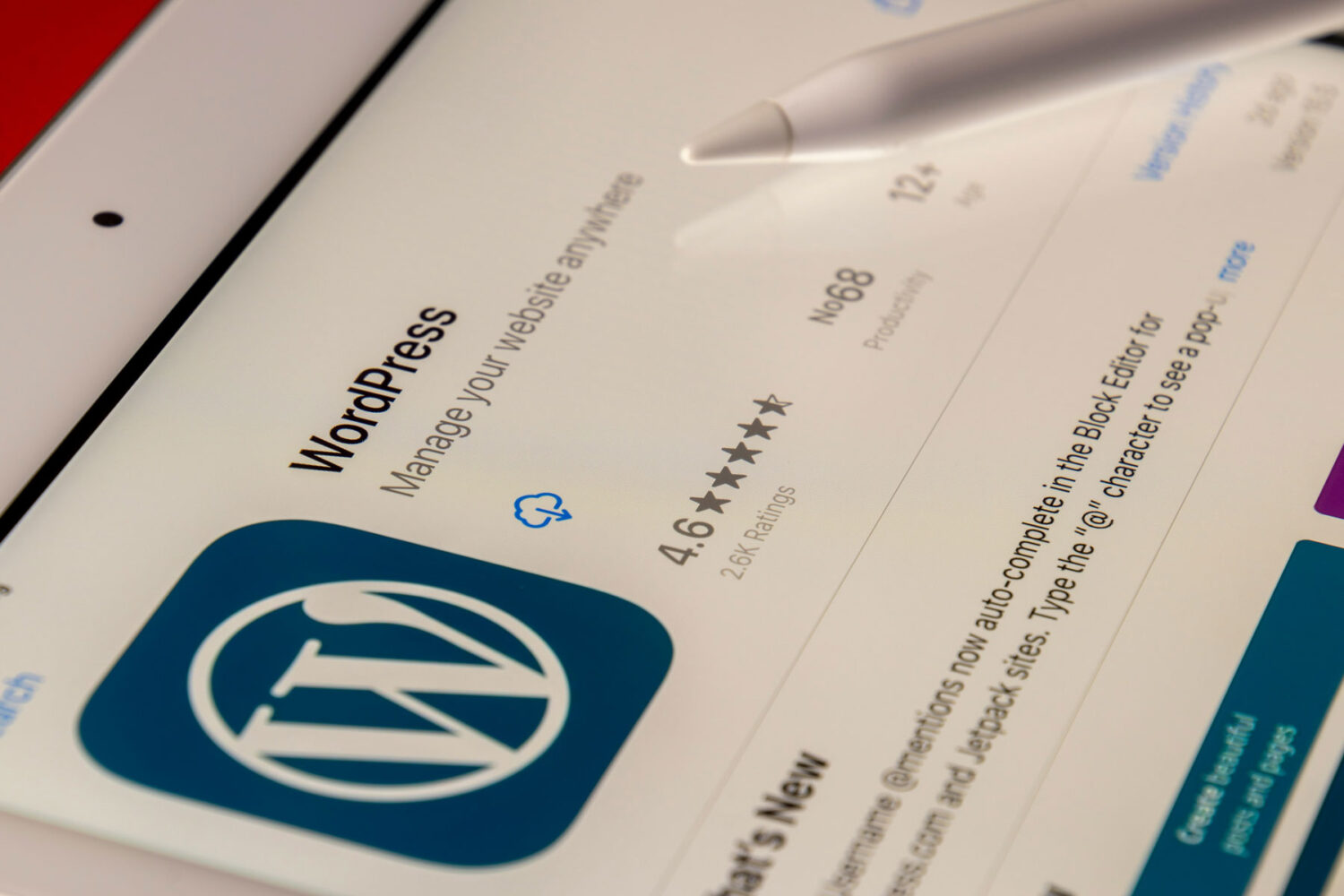Exploring the Differences: Gutenberg vs. Advanced Custom Fields (ACF) in WordPress
WordPress, the powerhouse content management system (CMS), offers a variety of tools to create and customize websites. Two popular options for enhancing the content creation and editing experience are Gutenberg and Advanced Custom Fields (ACF). In this post, we’ll delve into the differences between these two tools and explore their respective strengths.
Gutenberg: The Block Editor Revolution
Gutenberg is WordPress’s default block editor, introduced to streamline content creation. It replaces the traditional TinyMCE editor with a block-based system, enabling users to create diverse layouts using a variety of content blocks. Gutenberg aims to simplify the editing process, making it more intuitive for users, particularly those new to WordPress.
Pros of Gutenberg:
- Built-in Content Blocks: Gutenberg provides a range of built-in content blocks for text, images, galleries, and more, making it easy to create rich and dynamic pages.
- Visual Editing: The block-based approach allows users to see how their content will appear on the front end in real-time, offering a more visual editing experience.
- Wide Adoption: Being the default editor, Gutenberg is widely adopted, and most themes and plugins are optimized to work seamlessly with it.
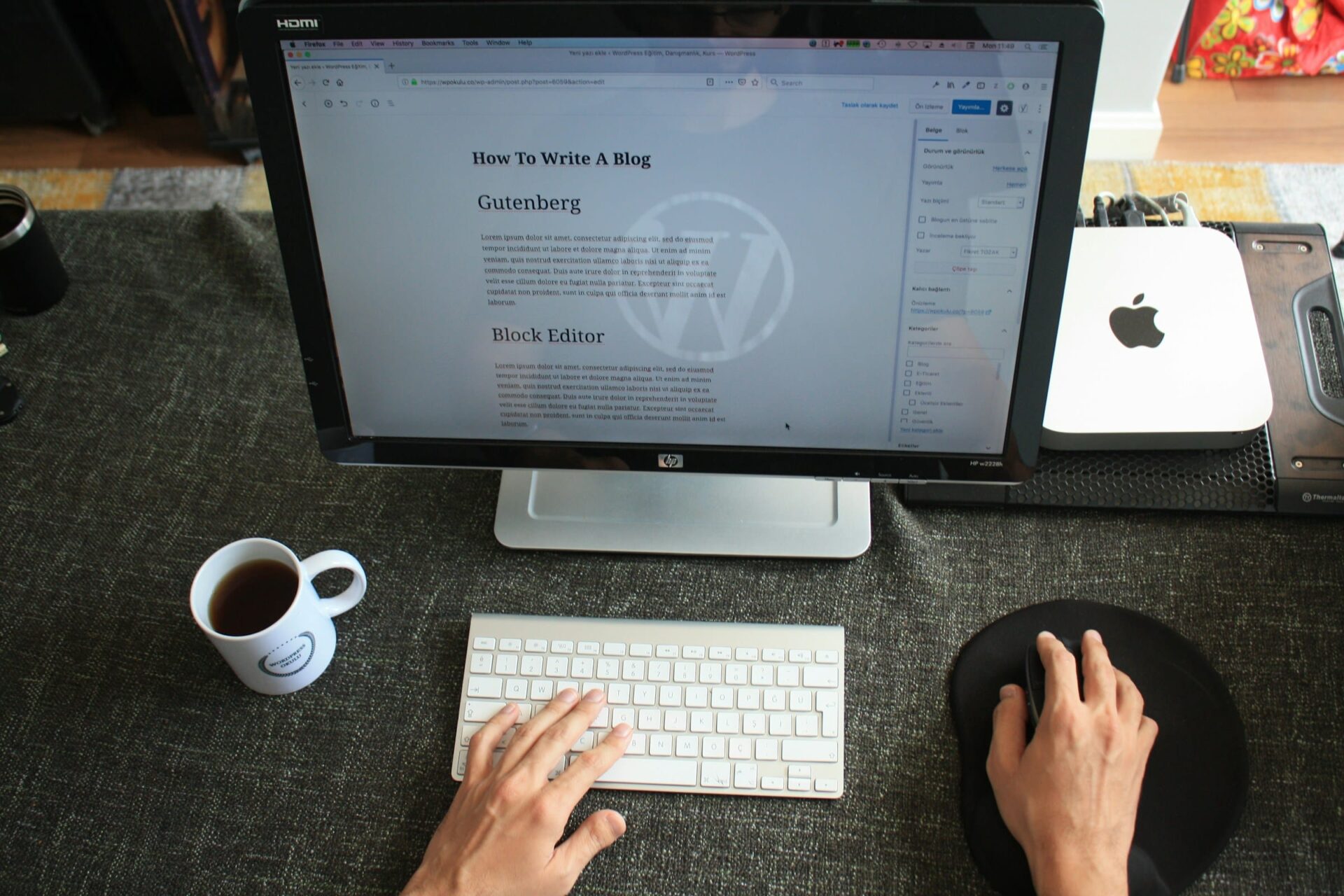
Advanced Custom Fields (ACF): Tailoring Content with Precision
While Gutenberg focuses on the overall content creation experience, Advanced Custom Fields (ACF) takes customization to a granular level. ACF allows users to add custom fields to posts, pages, and custom post types, offering unparalleled control over the content structure.
Pros of ACF:
- Custom Fields: ACF enables users to define custom fields, providing flexibility in content creation. This is particularly useful for websites with unique data requirements.
- Conditional Logic: ACF allows for the implementation of conditional logic, meaning certain fields or content can be displayed based on specific conditions, enhancing the user experience.
- Field Types: A wide range of field types, including text, image, file, and relationship fields, gives users the ability to handle diverse content needs.
Choosing Between Gutenberg and ACF:
The decision between Gutenberg and ACF depends on your specific needs and the level of customization required.
- If you prioritize a visual, block-based editing experience with a focus on simplicity, Gutenberg may be the better choice.
- For projects demanding intricate content structures, custom fields, and conditional logic, ACF is the go-to tool.
Integration: A Harmonious Duo
Interestingly, Gutenberg and ACF are not mutually exclusive. They can complement each other to provide a comprehensive content creation and customization experience. You can use Gutenberg for the overall layout and structure, while ACF handles specific content fields and custom data.
In conclusion, both Gutenberg and ACF serve unique purposes in the WordPress ecosystem. Understanding their strengths and use cases empowers you to make an informed decision based on your project requirements.
Whether you’re embracing the simplicity of Gutenberg or diving into the robust customization capabilities of ACF, WordPress offers a versatile toolkit for creating the website that suits your vision.